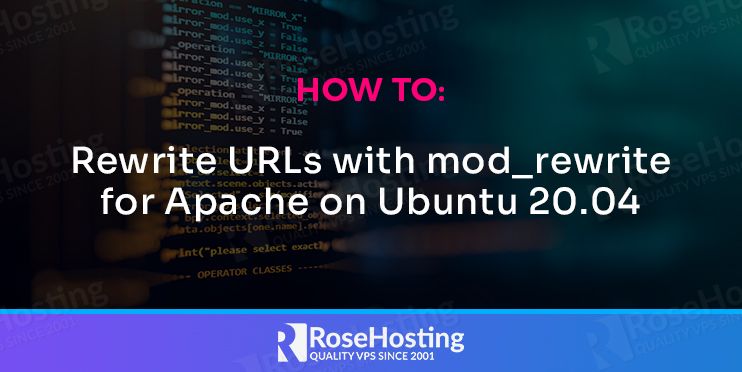The most recent vulnerability sweeping across CDNs and web server development teams is CVE-2023-44487, or the HTTP/2 Rapid Reset vulnerability. In this article, we’ll be giving you our explanation on what this vulnerability does, as well as how to protect yourself from it. We’ll also go over the latest news on this vulnerability’s patches.