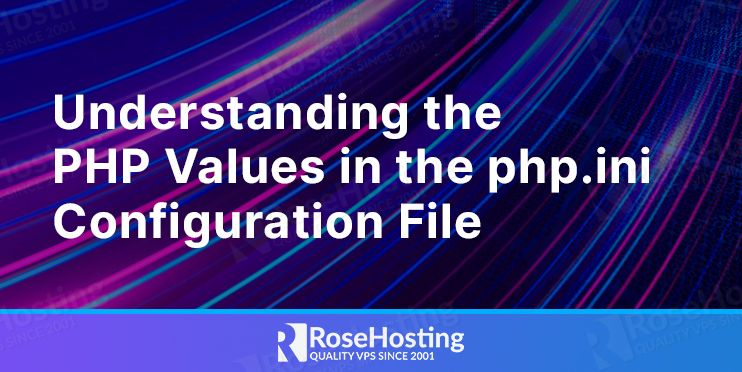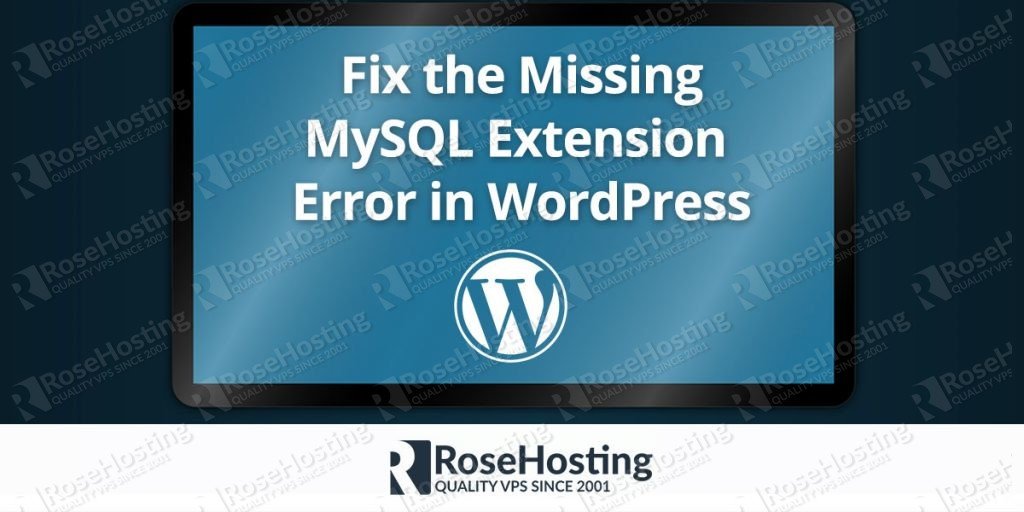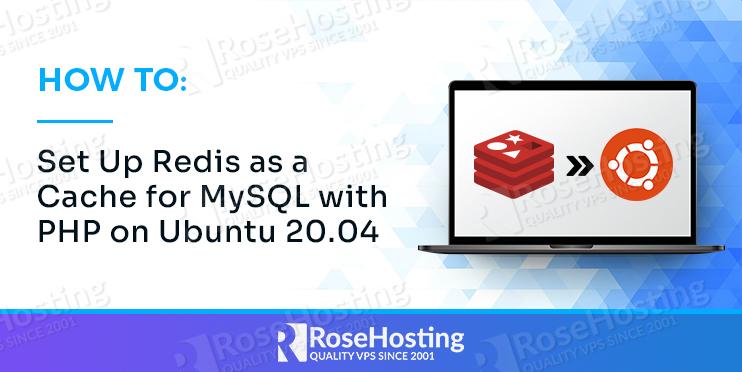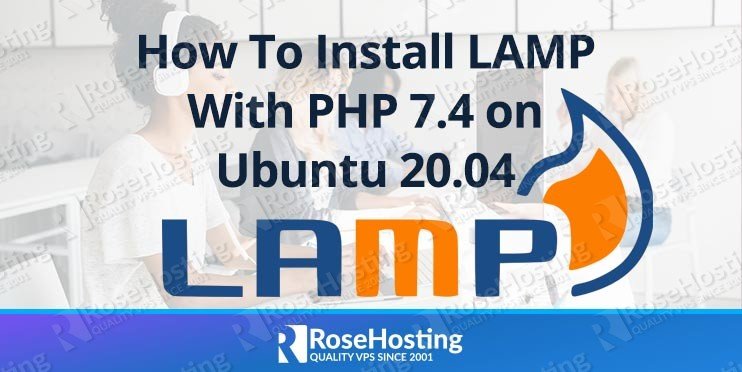In this tutorial, we are going to explain in step-by-step detail how to setup Apache, PHP, and MongoDB on Ubuntu 20.04
We will install the Apache Web server, the latest PHP version, and the MongoDB database server. The purpose of this post is to explain how can these three different types of services be configured on one server for future development tasks and the building of an amazing application. MongoDB is a free open-source, NoSQL backend database server, which works perfectly with Apache Web server and PHP as a scripting language.
This setup and environment will take up to 15 minutes. Let’s get started!