We will show you how to redirect HTTP traffic to HTTPS in Nginx and Apache. You should always use HTTPS instead of HTTP to protect your website, even if it doesn’t handle sensitive communications. The main reasons to use HTTPS are:
- Security – this is the main and most important reason to use HTTPS, all communications between the visitor’s browser and the website are encrypted.
- SEO – Google uses HTTPS as a ranking signal, which means that if your website is using HTTPS it may get a certain boost in Google rankings.
- Browser warnings – if you are not using HTTPS, Google Chrome and other browsers will flag your site as “Not Secure”.
- Trustworthiness – people usually trust a website much more if they have an SSL certificate.
To use HTTPS, you’ll need an SSL Certificate. You can get a VPS from us and we’ll install the certificate for you and properly configure Nginx/Apache to redirect all traffic to HTTPS, free of charge.
1. Redirect HTTP to HTTPS using Apache mod_rewrite
To automatically redirect all your visitors to the HTTPS version of your site, add the following code in your site .htaccess file
RewriteEngine On
# redirect http to https
RewriteCond %{HTTPS} off
RewriteRule ^(.*)$ https://%{HTTP_HOST}%{REQUEST_URI} [L,R=301]
If you want to redirect all your visitors to the HTTPS NON-WWW version of your, site use the following code:
RewriteEngine On
# redirect all www to https non-www
RewriteCond %{HTTP_HOST} ^www\.(.*)$ [NC]
RewriteRule ^(.*)$ https://%1/$1 [L,R=301]
# redirect http non-www to https non-www
RewriteCond %{HTTPS} off
RewriteRule ^(.*)$ https://%{HTTP_HOST}%{REQUEST_URI} [L,R=301]
and to redirect all your visitors to the HTTPS WWW version of your site, use the following code:
RewriteEngine On
# redirect all non-www to https www
RewriteCond %{HTTP_HOST} !^www\.(.*)$ [NC]
RewriteRule ^(.*)$ https://www.%1/$1 [L,R=301]
# redirect http www to https www
RewriteCond %{HTTPS} off
RewriteRule ^(.*)$ https://www.%{HTTP_HOST}%{REQUEST_URI} [L,R=301]
2. Redirect HTTP to HTTPS with Nginx
We need to create three server blocks, one for HTTP, one for HTTPS NON-WWW and one for HTTPS WWW versions of the site. The first server block will redirect all visitors entering the site via HTTP to HTTPS and the two other blocks will redirect visitors entering the site via WWW to NON-WWW or vice-versa.
To redirect all HTTP and HTTPS NON-WWW traffic to HTTPS WWW, use the following code:
server {
listen [::]:80;
listen 80;
server_name yourdomain.com www.yourdomain.com;
# redirect http to https www
return 301 https://www.yourdomain.com$request_uri;
}
server {
listen [::]:443 ssl http2;
listen 443 ssl http2;
server_name yourdomain.com;
# SSL code
# redirect https non-www to https www
return 301 https://www.yourdomain.com$request_uri;
}
server {
listen [::]:443 ssl http2;
listen 443 ssl http2;
server_name www.yourdomain.com;
# SSL code
# other code
}
and to redirect all HTTP and HTTPS WWW traffic to HTTPS NON-WWW, use the following code:
server {
listen [::]:80;
listen 80
server_name yourdomain.com www.yourdomain.com;
# redirect http to https non-www
return 301 https://yourdomain.com$request_uri;
}
server {
listen [::]:443 ssl http2;
listen 443 ssl http2;
server_name www.yourdomain.com;
# SSL code
# redirect https non-www to https www
return 301 https://yourdomain.com$request_uri;
}
server {
listen [::]:443 ssl http2;
listen 443 ssl http2;
server_name yourdomain.com;
# SSL code
# Other code
}
Don’t forget to replace ‘yourdomain.com’ with your actual domain name.
Of course, you don’t have to Redirect HTTP Traffic to HTTPS in Nginx and Apache if you use one of our VPS Hosting services, in which case you can simply ask our expert Linux admins to set this up for you. They are available 24×7 and will take care of your request immediately.
PS. If you liked this post, on How to Redirect HTTP Traffic to HTTPS in Nginx and Apache, please share it with your friends on the social networks using the buttons below or simply leave a reply in the comments section. Thanks.
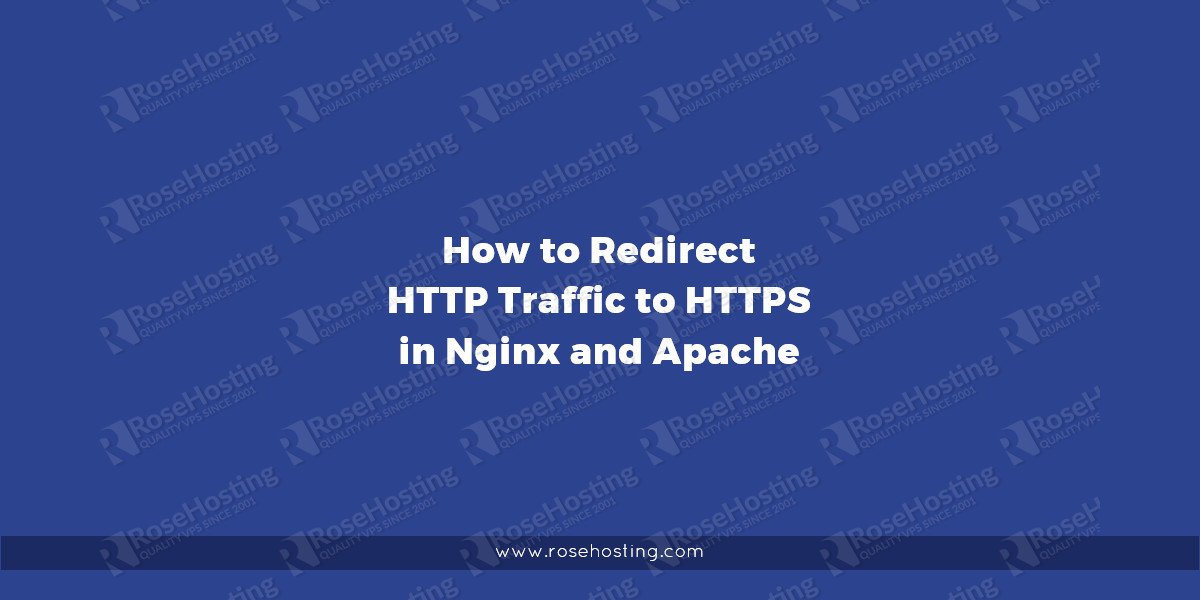
thank you, worked as expected :)
Where did you save it? htaccess?
Oops, meant to say, other than that, this helped a bunch. :)
Thanks for this post. It saved me hours spending with finding out how to set up https for nginx