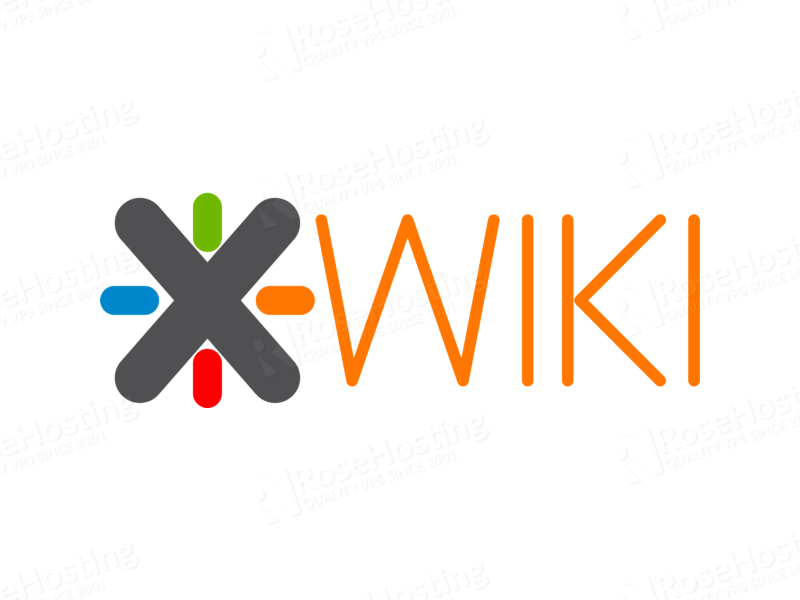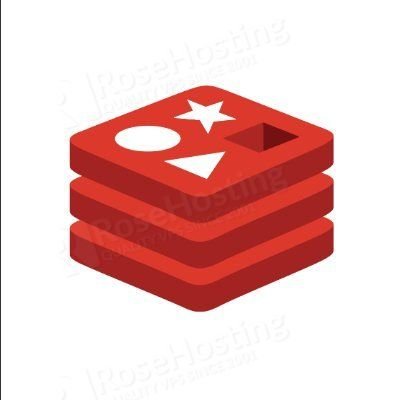In this tutorial we are going to explain step-by-step instructions on How to install Discourse on Ubuntu 20.04 Also, we will provide you with some useful information about its usage.
Discourse is an open-source platform used for discussions forum, chat rooms, or as a mailing list management software. It is written in Ruby on Rails as a backend language, Ember.js as a frontend, and uses PostgreSQL for data storage. It offers many features such as 2FA (Two-factor authentication), Spam blocking, Comprehensive API, Social Login and etc. Installing Discourse can be done manually with a couple of steps or in an isolated environment with Docker.

In this blog post, we will use docker as an easier and faster solution and the estimated time for the installation should be a few minutes, depending on your network speed. Let’s get started!