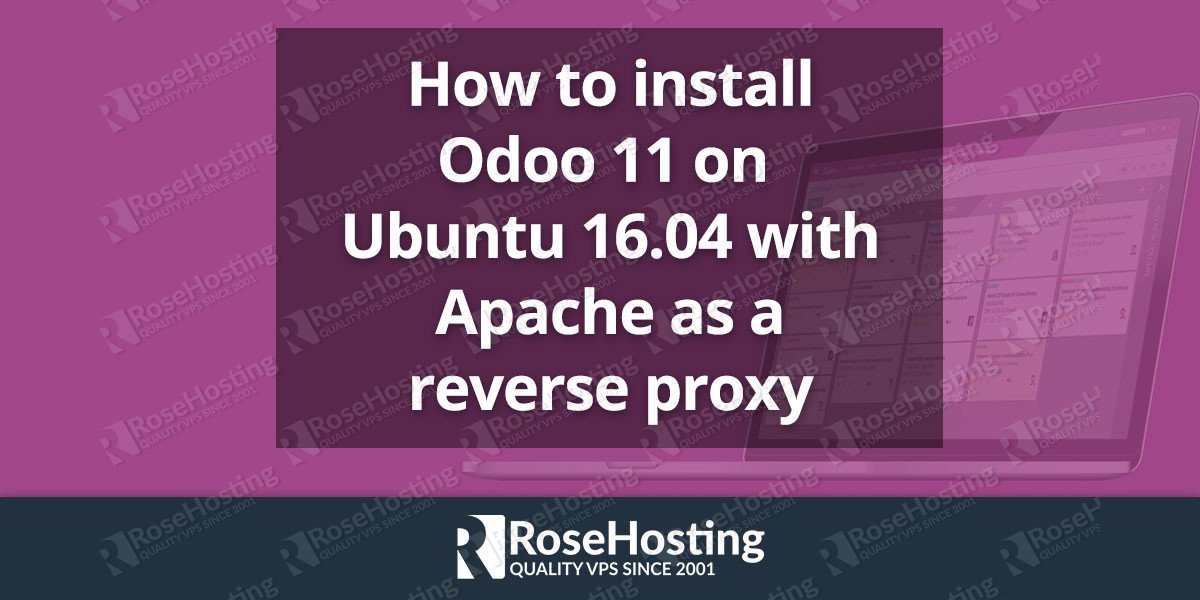In this tutorial, we will guide you through the steps of installing Odoo 11 on CentOS 7. We will also install Nginx and configure it as a reverse proxy. Odoo (formerly OpenERP) is a simple and intuitive suite of open-source enterprise management applications such as Website Builder, eCommerce, CRM, Accounting, Manufacturing, Project and Warehouse Management, Human Resources, Marketing, and many more.