In this guide, we will explain how to setup and configure a mail server with PostfixAdmin, Postfix, Dovecot, MariaDB and SpamAssasin on a CentOS VPS. PostfixAdmin is a PHP-based web front-end that allows you to manage virtual domains and users for a Postfix mail transport agent. This guide should work on other Linux VPS systems as well but was tested and written for a CentOS 7 VPS.
If you use an Ubuntu VPS, follow our tutorial to set up a mail server with Postfix, Dovecot, Spamassassin, SQLite and PostfixAdmin on an Ubuntu 16.04 VPS
If you want to use SQLite instead of MariaDB, follow our tutorial to set up a mail server with Postfix, Dovecot, Spamassassin, SQLite and PostfixAdmin on a CentoOS 7 VPS
Table of Contents
1. Update the system and install necessary packages
yum update && yum install wget nano
2. Create system user
For security reasons, we will create a new system user who will be the owner of all mailboxes.
useradd -r -u 150 -g mail -d /var/vmail -s /sbin/nologin -c "Virtual Mail User" vmail mkdir -p /var/vmail chmod -R 770 /var/vmail chown -R vmail:mail /var/vmail
3. Install MariaDB
MariaDB 5.5 is shipped in the default CentOS 7 repository, to install it just run:
yum install mariadb-server
To start the MariaDB service and enable it to start on boot, execute the following commands:
systemctl start mariadb.service systemctl enable mariadb.service
Run the following command to secure your MariaDB installation:
mysql_secure_installation
Next, we need to create a database for our postfixadminHQ instance.
mysql -uroot -p MariaDB [(none)]> CREATE DATABASE postfixadmin; MariaDB [(none)]> GRANT ALL PRIVILEGES ON postfixadmin.* TO 'postfixadmin'@'localhost' IDENTIFIED BY 'strong_password'; MariaDB [(none)]> FLUSH PRIVILEGES; MariaDB [(none)]> \q
4. Install PHP and all necessary PHP modules
CentOS 7 ships with PHP version 5.4, to install PHP and necessary modules, run:
yum install php php-mysql php-imap php-mbstring php-common
If you don’t have Apache installed, install it with:
yum install httpd
5. Install PostfixAdmin
The latest version of PostfixAdmin, version 3, supports MySQL/MariaDB, PostgreSQL, and SQLite databases. In this guide, we will use MariaDB.
Download the PostfixAdmin archive from SourceForge and extract it in the /var/www/html/ directory:
wget -q -O - "https://downloads.sourceforge.net/project/postfixadmin/postfixadmin/postfixadmin-3.0.2/postfixadmin-3.0.2.tar.gz" | tar -xzf - -C /var/www/html
Open the mail configuration file and edit the following values:
nano /var/www/html/postfixadmin-3.0.2/config.inc.php
$CONF['configured'] = true; $CONF['database_type'] = 'mysqli'; $CONF['database_host'] = 'localhost'; $CONF['database_user'] = 'postfixadmin'; $CONF['database_password'] = 'strong_password'; $CONF['database_name'] = 'postfixadmin'; $CONF['domain_path'] = 'NO'; $CONF['domain_in_mailbox'] = 'YES';
chown -R apache: /var/www/html/postfixadmin-3.0.2
To populate the database go to https://Your_IP_Address/postfixadmin-3.0.2/setup.php and you should see something like below:
Testing database connection - OK - mysqli://postfixadmin:xxxxx@localhost/postfixadmin
Everything seems fine... attempting to create/update database structure
Create a new admin user:
bash /var/www/html/postfixadmin-3.0.2/scripts/postfixadmin-cli admin add admin@your_domain_name.com --password strong_password22 --password2 strong_password22 --superadmin 1 --active 1
6. Install and configure postfix
To install postfix run the command bellow:
yum install postfix
Once the installation is completed, we need to create configuration files:
mkdir -p /etc/postfix/sql/
nano /etc/postfix/sql/mysql_virtual_alias_domain_catchall_maps.cf
user = postfixadmin
password = strong_password
hosts = localhost
dbname = postfixadmin
query = SELECT goto FROM alias,alias_domain WHERE alias_domain.alias_domain = '%d' and alias.address = CONCAT('@', alias_domain.target_domain) AND alias.active = 1 AND alias_domain.active='1'
nano /etc/postfix/sql/mysql_virtual_alias_domain_mailbox_maps.cf
user = postfixadmin
password = strong_password
hosts = localhost
dbname = postfixadmin
query = SELECT maildir FROM mailbox,alias_domain WHERE alias_domain.alias_domain = '%d' and mailbox.username = CONCAT('%u', '@', alias_domain.target_domain) AND mailbox.active = 1 AND alias_domain.active='1'
nano /etc/postfix/sql/mysql_virtual_alias_domain_maps.cf
user = postfixadmin
password = strong_password
hosts = localhost
dbname = postfixadmin
query = SELECT goto FROM alias,alias_domain WHERE alias_domain.alias_domain = '%d' and alias.address = CONCAT('%u', '@', alias_domain.target_domain) AND alias.active = 1 AND alias_domain.active='1'
nano /etc/postfix/sql/mysql_virtual_alias_maps.cf
user = postfixadmin password = strong_password hosts = localhost dbname = postfixadmin query = SELECT goto FROM alias WHERE address='%s' AND active = '1' #expansion_limit = 100
nano /etc/postfix/sql/mysql_virtual_domains_maps.cf
user = postfixadmin password = strong_password hosts = localhost dbname = postfixadmin query = SELECT domain FROM domain WHERE domain='%s' AND active = '1' #query = SELECT domain FROM domain WHERE domain='%s' #optional query to use when relaying for backup MX #query = SELECT domain FROM domain WHERE domain='%s' AND backupmx = '0' AND active = '1' #expansion_limit = 100
nano /etc/postfix/sql/mysql_virtual_mailbox_limit_maps.cf
user = postfixadmin password = strong_password hosts = localhost dbname = postfixadmin query = SELECT quota FROM mailbox WHERE username='%s' AND active = '1'
nano /etc/postfix/sql/mysql_virtual_mailbox_maps.cf
user = postfixadmin password = strong_password hosts = localhost dbname = postfixadmin query = SELECT maildir FROM mailbox WHERE username='%s' AND active = '1' #expansion_limit = 100
[ecko_alert color=”blue”]Stuck somewhere? Get a VPS from us and we’ll do all of this for you, free of charge! We’ll completely set up and configure a mail server for you. [/ecko_alert]
Edit the main.cf file:
postconf -e "myhostname = $(hostname -f)" postconf -e "virtual_mailbox_domains = proxy:mysql:/etc/postfix/sql/mysql_virtual_domains_maps.cf" postconf -e "virtual_alias_maps = proxy:mysql:/etc/postfix/sql/mysql_virtual_alias_maps.cf, proxy:mysql:/etc/postfix/sql/mysql_virtual_alias_domain_maps.cf, proxy:mysql:/etc/postfix/sql/mysql_virtual_alias_domain_catchall_maps.cf" postconf -e "virtual_mailbox_maps = proxy:mysql:/etc/postfix/sql/mysql_virtual_mailbox_maps.cf, proxy:mysql:/etc/postfix/sql/mysql_virtual_alias_domain_mailbox_maps.cf" postconf -e "smtpd_tls_cert_file = /etc/pki/tls/certs/localhost.crt" postconf -e "smtpd_tls_key_file = /etc/pki/tls/private/localhost.key" postconf -e "smtpd_use_tls = yes" postconf -e "smtpd_tls_auth_only = yes" postconf -e "smtpd_sasl_type = dovecot" postconf -e "smtpd_sasl_path = private/auth" postconf -e "smtpd_sasl_auth_enable = yes" postconf -e "smtpd_recipient_restrictions = permit_sasl_authenticated, permit_mynetworks, reject_unauth_destination" postconf -e "mydestination = localhost" postconf -e "mynetworks = 127.0.0.0/8" postconf -e "inet_protocols = ipv4" postconf -e "inet_interfaces = all" postconf -e "virtual_transport = lmtp:unix:private/dovecot-lmtp"
Open the master.cf file, find submission inet n and smtps inet n sections and edit as follows:
nano /etc/postfix/master.cf
submission inet n - n - - smtpd -o syslog_name=postfix/submission -o smtpd_tls_security_level=encrypt -o smtpd_sasl_auth_enable=yes # -o smtpd_reject_unlisted_recipient=no # -o smtpd_client_restrictions=$mua_client_restrictions # -o smtpd_helo_restrictions=$mua_helo_restrictions # -o smtpd_sender_restrictions=$mua_sender_restrictions # -o smtpd_recipient_restrictions= -o smtpd_relay_restrictions=permit_sasl_authenticated,reject -o milter_macro_daemon_name=ORIGINATING smtps inet n - n - - smtpd -o syslog_name=postfix/smtps # -o smtpd_tls_wrappermode=yes -o smtpd_sasl_auth_enable=yes # -o smtpd_reject_unlisted_recipient=no # -o smtpd_client_restrictions=$mua_client_restrictions # -o smtpd_helo_restrictions=$mua_helo_restrictions # -o smtpd_sender_restrictions=$mua_sender_restrictions # -o smtpd_recipient_restrictions= -o smtpd_relay_restrictions=permit_sasl_authenticated,reject -o milter_macro_daemon_name=ORIGINATING
Enable the postfix service
systemctl enable postfix systemctl restart postfix
7. Install and Configure Dovecot
Install dovecot with MySQL support using the command bellow:
yum install dovecot dovecot-mysql
Open the /etc/dovecot/conf.d/10-mail.conf file and change the following values:
nano /etc/dovecot/conf.d/10-mail.confmail_location = maildir:/var/vmail/%d/%n mail_privileged_group = mail mail_uid = vmail mail_gid = mail first_valid_uid = 150 last_valid_uid = 150
Open the /etc/dovecot/conf.d/10-auth.conf file and change the following values:
nano /etc/dovecot/conf.d/10-auth.confauth_mechanisms = plain login #!include auth-system.conf.ext !include auth-sql.conf.ext
Create a new dovecot-sql.conf.ext file:
nano /etc/dovecot/dovecot-sql.conf.ext
driver = mysql
connect = host=localhost dbname=postfixadmin user=postfixadmin password=strong_password
default_pass_scheme = MD5-CRYPT
password_query = SELECT username as user, password, '/var/vmail/%d/%n' as userdb_home, 'maildir:/var/vmail/%d/%n' as userdb_mail, 150 as userdb_uid, 8 as userdb_gid FROM mailbox WHERE username = '%u' AND active = '1'
user_query = SELECT '/var/vmail/%d/%u' as home, 'maildir:/var/vmail/%d/%u' as mail, 150 AS uid, 8 AS gid, concat('dirsize:storage=', quota) AS quota FROM mailbox WHERE username = '%u' AND active = '1'
In the /etc/dovecot/conf.d/10-ssl.conf file enable SSL support:
ssl = yes
Open the /etc/dovecot/conf.d/15-lda.conf file and set the postmaster_address email address.
postmaster_address = postmaster@your_domain_name.com
Open the /etc/dovecot/conf.d/10-master.conf file, find the service lmtp section and change it to:
service lmtp {
unix_listener /var/spool/postfix/private/dovecot-lmtp {
mode = 0600
user = postfix
group = postfix
}
}
find the service auth section and change it to:
service auth {
unix_listener /var/spool/postfix/private/auth {
mode = 0666
user = postfix
group = postfix
}
unix_listener auth-userdb {
mode = 0600
user = vmail
#group = vmail
}
user = dovecot
}
Change the service auth-worker section to the following:
service auth-worker {
user = vmail
}
Set the permissions:
chown -R vmail:dovecot /etc/dovecot chmod -R o-rwx /etc/dovecot
Enable and restart the dovecot service
systemctl enable dovecot systemctl restart dovecot
8. Install and configure Spamassassin
Install spamassassin using the command bellow:
yum install spamassassin
Create a spamassassin system user:
groupadd spamd useradd -g spamd -s /bin/false -d /var/log/spamassassin spamd chown spamd:spamd /var/log/spamassassin
9. Configure Postfix to use SpamAssassin
Open the master.cf file and edit as follows:
nano /etc/postfix/master.cf
change
smtp inet n - n - - smtpd
with
smtp inet n - n - - smtpd -o content_filter=spamassassin
add the following line at the end of the file:
spamassassin unix - n n - - pipe flags=R user=spamd argv=/usr/bin/spamc -e /usr/sbin/sendmail -oi -f ${sender} ${recipient}
Enable and restart the spamassassin service
systemctl enable spamassassin systemctl restart spamassassin
Restart the postfix service
systemctl restart postfix
If everything is set up correctly now you should be able to log in to your PostfixAdmin backend by going to http://Your_IP_Address/postfixadmin-3.0.2.2 and create your first virtual domain and mailbox.
Of course, you don’t have to Set up a mail server with PostfixAdmin and MariaDB on CentOS 7, if you use one of our Mail Server Hosting services, in which case you can simply ask our expert Linux admins to set up a mail server for you. They are available 24×7 and will take care of your request immediately.
PS. If you liked this post, on how to Set up a mail server with PostfixAdmin and MariaDB on CentOS 7, please share it with your friends on the social networks using the buttons below or simply leave a comment in the Comments Section below. Thanks.
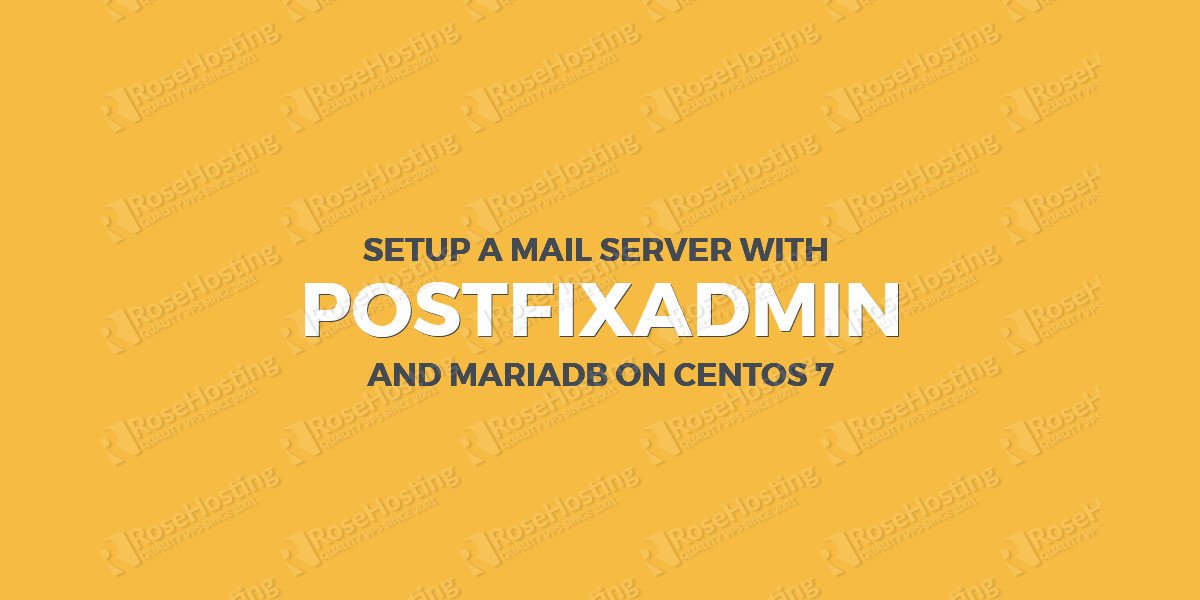
I followed your tutorial but i get the following error in logs.
private/dovecot-lmtp]: No such file or directory)
Please double check your dovecot configuration (10-master.conf).
unfortunately I could not find the issue in 10-master.conf file.
The tutorial is tested and it is working.
Please follow the instructions closely.
I Have followed all the step but is give this error on “populating the database”
Postfix Admin Setup Checker
Running software:
PHP version 5.4.16
Apache/2.4.6 (CentOS) OpenSSL/1.0.1e-fips PHP/5.4.16
Checking for dependencies:
Magic Quotes: Disabled – OK
Depends on: presence config.inc.php – OK
Checking $CONF[‘configured’] – OK
Smarty template compile directory is writable – OK
Error: There is no database support in your PHP setup
To install MySQL 3.23 or 4.0 support on FreeBSD:
% cd /usr/ports/databases/php5-mysql/
% make clean install
– or with portupgrade –
% portinstall php5-mysql
To install MySQL 4.1 support on FreeBSD:
% cd /usr/ports/databases/php5-mysqli/
% make clean install
– or with portupgrade –
% portinstall php5-mysqli
To install PostgreSQL support on FreeBSD:
% cd /usr/ports/databases/php5-pgsql/
% make clean install
– or with portupgrade –
% portinstall php5-pgsql
Error: Can’t connect to database
Please edit the $CONF[‘database_*’] parameters in config.inc.php.
DEBUG INFORMATION:
MySQL 4.1 functions not available! (php5-mysqli installed?)
database_type = ‘mysqli’ in config.inc.php, are you using a different database?
Depends on: session – OK
Depends on: pcre – OK
Depends on: multibyte string – OK
Warning: Depends on: IMAP functions – NOT FOUND
To install IMAP support, install php5-imap
Without IMAP support, you won’t be able to create subfolders when creating mailboxes.
You should install php mysql and imap extensions
yum install php-mysql php-imapwhen i add these lines to main.cf then service want start please help me
postconf -e “myhostname = $(hostname -f)”
postconf -e “virtual_mailbox_domains = proxy:mysql:/etc/postfix/sql/mysql_virtual_domains_maps.cf”
postconf -e “virtual_alias_maps = proxy:mysql:/etc/postfix/sql/mysql_virtual_alias_maps.cf, proxy:mysql:/etc/postfix/sql/mysql_virtual_alias_domain_maps.cf, proxy:mysql:/etc/postfix/sql/mysql_virtual_alias_domain_catchall_maps.cf”
postconf -e “virtual_mailbox_maps = proxy:mysql:/etc/postfix/sql/mysql_virtual_mailbox_maps.cf, proxy:mysql:/etc/postfix/sql/mysql_virtual_alias_domain_mailbox_maps.cf”
postconf -e “smtpd_tls_cert_file = /etc/pki/tls/certs/localhost.crt”
postconf -e “smtpd_tls_key_file = /etc/pki/tls/private/localhost.key”
postconf -e “smtpd_use_tls = yes”
postconf -e “smtpd_tls_auth_only = yes”
postconf -e “smtpd_sasl_type = dovecot”
postconf -e “smtpd_sasl_path = private/auth”
postconf -e “smtpd_sasl_auth_enable = yes”
postconf -e “smtpd_recipient_restrictions = permit_sasl_authenticated, permit_mynetworks, reject_unauth_destination”
postconf -e “mydestination = localhost”
postconf -e “mynetworks = 127.0.0.0/8”
postconf -e “inet_protocols = ipv4”
postconf -e “inet_interfaces = all”
postconf -e “virtual_transport = lmtp:unix:private/dovecot-lmtp”
What error do you get in your mail log file ?
Dear Admin,
This the log file
Jun 6 14:59:03 mail postfix/sendmail[1524]: warning: macro name syntax error: “hostnam
e -f”
Jun 6 14:59:03 mail postfix/sendmail[1524]: fatal: dictionary mail_dict: macro process
ing error
Open the main.cf file and set the myhostname value to your server hostname.
Thanks
where/when you generate these certs?
postconf -e “smtpd_tls_cert_file = /etc/pki/tls/certs/localhost.crt”
postconf -e “smtpd_tls_key_file = /etc/pki/tls/private/localhost.key”
On a CentOS/RedHat server, these certificate and key are generated by default.
Can you please guide me how to configure squirrelmail with postfixadmin
This email address already exists please choose a different one. Gives this error when creating the alias. Please can you guide the solution.
Open the mail configuration file (config.inc.php) and edit the following line (set it to YES):
$CONF['alias_control'] = 'YES';Then try creating the email address again
Dear Admin,
Its already set to YES.
Did you try using a different alias?
different aliases are created but if i use existing email for forwarding then this issue arise.
Dear Admin,
You deleted my previous comment but don’t give me the answer.
Basically i want to configure email forwarding for the existing user to different email. Like in Exchange Server
What error do you get when you try to create an alias, are you sure you installed postfixadmin correctly ?
Yes i am sure configurations are ok.
And this is the error below:
This email address already exists, please choose a different one!
You should be able to edit the aliases for the email address that already exists through the postfixadmin dashboard.
Thanks,
Can you guide me how to restrict specific users not to send email outside the domain.
Postfixadmin does not provide such an option.
You can try to do it manually –
https://serverfault.com/questions/522755/is-it-possible-to-block-a-certain-email-adress-from-sending-email-anywhere-other
i follow these steps but not working.
Please follow the instructions closely. If you do everything as described in our tutorial, you shouldn’t have any issues with configuring the mail server.
Only we need to create db postfixadmin? Do we have to create table or db for virtual domain, alias?
You only need to create database for postfixadmin.
Thanks.
Thanks a lot
Do we need to create any other DB or table for Virtual Domain, user, alias?
Please advise what protocols I need to set for email client
getting smtp error – I have configured for thunderbird 587
Imap I have configured 143
Hi Sahi,
If you are using IMAP, make sure that you select SSL (port 993)
please I have a issues 0.03/0/0, dsn=4.4.1, status=deferred (connect to ns1.test66.pv[private/dovecot-lmtp]: No such file or directory
Yea, I can see where they are having problems, I got to dovecot install 10-mail.conf
mail_location = maildir:/var/vmail/%d/%n
which doesn’t match your postfixadmin config
$CONF[‘domain_path’] = ‘NO’;
$CONF[‘domain_in_mailbox’] = ‘YES’;
Hi, thanks for your guide.
I have one issue in my configuration because I cant not receive mails. Can you help me?
Regards
Hello Ramon,
Please check your log files for errors. It will help you to track and fix the problem.
Thanks.
Hi,
thanks for this wonderful guide!
I’ve followed step by step closely, and my mail server is setup, except for the spamassassin part… when I enable the filter, I can’t recive email anymore from the external world, senders receive a reply back saying message undelivered:
Final-Recipient: rfc822; user@mydomain.tld
Original-Recipient: rfc822;user@mydomain.tld
Action: failed
Status: 5.3.0
Diagnostic-Code: x-unix; service unavailable
If I remove the -o content_filter=spamassassin and spamassassin unix – n n – – pipe flags=R user=spamd argv=/usr/bin/spamc -e /usr/sbin/sendmail -oi -f ${sender} ${recipient} at the end of the file, mailflow works perfectly (even alias).
What can be the issue here?
PS: in the rejected email if I look at the rejected message I can se the [SPAM] in the email subject…so something is happening with spamassassin engine that refuse email without delivering them.
Thanks for any help you would provide and for your time.
Cico.
Hi,
It may be a configuration issue. Did you check the mail log files?
try telnet localhost 10024
telnet localhost 10025
and… DISABLE IPv4 ;-)
firstly thanks for this wonderful article, can you please help me with the installation of squirrelmail with this setup, so I could use webmail? I would be really thankful to you.
Achal
For more information, you can check our article at https://www.rosehosting.com/blog/how-to-install-squirrelmail-on-centos-7/
Hello,
I follow the steps & everything is fine, when I tried to login to the Postfix Admin using the admin email & password it keeps getting back to the same form.
When i entered a wrong password, it did give password error message!
Will you help me please.
best regards,
Hi Haythum,
Make sure that you closely followed the installation steps and you properly configured PostfixAdmin.
Hi Admin,
I tried doing all the methods as mentioned.But I am getting an error like shown below when I tried to create another admin user:
bash /var/www/html/postfixadmin-3.0.2/scripts/postfixadmin-cli admin add admin@your_domain_name.com –password strong_password22 –password2 strong_password22 –superadmin 1 –active 1
DEBUG INFORMATION:Connect: Access denied for user ‘postfixadmin’@’localhost’ (using password: YES)
Please help me.
Please check the config.inc.php configuration file, especially the password defined in this line:
$CONF[‘database_password’]
I checked it and its given in the same way as it is mentioned in this blog:
$CONF[‘database_password’] = ‘strong_password’;
Access denied for user ‘postfixadmin’@’localhost’ (using password: YES)means the password you are using for Postfixadmin to connect to the MySQL database is not correct. Make sure you are using the correct password for the MySQL database user.
Hi Sir,
I could configure the mail server as mentioned in the tutorial.But can you please help me in creating the virtual domain and mailbox??I could not do it and do we have to do any modification for that in the above tutorial ??
please suggest any blog too which contains these information regarding creating virtual domain and mailbox.
Good morning, please could you help me, I’m from Bolivia.
When I want to create a mailbox it does not allow me because it shows a message: “Your password must contain at least 2 digit (s).” in postfixadmin. you know why ?
Make sure that you use at least 2 digits when entering your password.
Hard to believe this works for everyone considering the ‘8 as userdb_gid’ in /etc/dovecot/dovecot-sql.conf.ext I think it should be 89 the postfix GID. What am I missing?
Yeah it should be gid 12 [mail:x:12:postfix], not 8 = mem…
Very good howto, thanks a lot! used with postfixadmin-3.1 and centos7@20180126.
httpd/posfixadmin needs selinux to be turned off to work.
# setenforce 0
Hi admin
I have log Mail access for users with UID 150 not permitted, please help me
Do you have a control panel on your server?
Please follow the instructions closely. Check your /etc/dovecot/conf.d/10-mail.conf Dovecot configuration file and add/modify the settings as explained in the tutorial:
mail_location = maildir:/var/vmail/%d/%nmail_privileged_group = mail
mail_uid = vmail
mail_gid = mail
first_valid_uid = 150
last_valid_uid = 150
Hi and thanks for the tutorial. When I create the vmail user, my selinux CentOS 7 system is adding it to the mail group which has a gid of 12 :-
[root]# id vmail
uid=150(vmail) gid=12(mail) groups=12(mail)
Will this effect any of your scripts e.g. dovecot-sql.conf.ext
Thanks
Hello,
I’m use plugins postfixadmin for squirrelmail, but when I login denied
dovecot: imap(xxxx@xxxx.com): Error: opendir(/var/vmail/xxxx.com/xxxx@xxxxx.com) failed: Permission denied (euid=150(vmail) egid=8(mem) missing +r perm: /var/vmail/xxxx.com/xxx@xxxxxcom, UNIX perms appear ok (ACL/MAC wrong?))
Please help me
thank you
This looks like a selinux issue.
I did add some lines as mentioned in the topic
to main.cf then my postfix won’t work anymore.
Jul 5 02:43:55 db1 aliasesdb: /usr/sbin/postconf: fatal: /etc/postfix/main.cf, line 680-681: missing ‘=’ after attribute name: “postconf -e “myhostname = $(hostname -f)””
Jul 5 02:43:56 db1 aliasesdb: newaliases: fatal: /etc/postfix/main.cf, line 680-681: missing ‘=’ after attribute name: “postconf -e “myhostname = $(hostname -f)””
Jul 5 02:43:57 db1 systemd: postfix.service: control process exited, code=exited status=1
Jul 5 02:43:57 db1 systemd: Failed to start Postfix Mail Transport Agent.
Jul 5 02:43:57 db1 systemd: Unit postfix.service entered failed state.
Jul 5 02:43:57 db1 systemd: postfix.service failed.
You need to run :
postconf -e “myhostname = $(hostname -f)”
postconf -e “virtual_mailbox_domains = proxy:mysql:/etc/postfix/sql/mysql_virtual_domains_maps.cf”
and so on, not paste the commands in the main.cf file.
any idea? thank in advance.
type=AVC msg=audit(1530909442.543:4021): avc: denied { write } for pid=7232 comm=”lmtp” name=”vmail” dev=”vda1″ ino=642486 scontext=system_u:system_r:dovecot_t:s0 tcontext=unconfined_u:object_r:var_t:s0 tclass=dir permissive=0
drwxrwx—. 2 vmail mail 4096 permission for the mail folder.
failed: Permission denied (euid=150(vmail) egid=8(mem) UNIX perms appear ok (ACL/MAC wrong?))
Try with SELinux disabled. Thanks.
Hi,
I have followed all the steps. But unable to send email outside the domain. Internal emails working fine.
If you followed all the instructions provided in this tutorial there should be no issues with sending out your emails.
Please check if there is anything in the mail logs regarding this problem.
i got the following error please help me
postfix/smtpd[3028]: NOQUEUE: reject: RCPT from rashid.getyourdomain.org[195.201.76.125]: 554 5.7.1 : Relay access denied; from= to= proto=ESMTP helo=
This error commonly occurs when the sender doesn’t authenticate properly to the outgoing mail server before sending the email. Check your email client settings and make sure you can authenticate successfully before sending an email.
this issue is solved when i added my ip address in mynetworks on postfix configuration.
but i want to relay all networks.
please help me
Hello administrator, I have a problem, my server is like an open relay, when I connect by telnet to port 25 it is possible to send emails. I would like only authenticated users to send emails, how can I do it? Please, could you help me?
What OS do you have on your server?
I have centos 7, I have configured everything like this in your blog
Good tutorial. With these settings, can we send emails (from the CentOS) to, for example, gmail or hotmail?
Yes, you should be able to send emails to all email servers.
That’s weird. I follow through and through the tutorial and it gave me ZERO errors. However, I tried to send out an email to my gmail account and got nothing. How would I go about troubleshooting this? Should I try to look at the logs (to which I don’t know their location)? For reference, I’m running with an internal DNS with forwarding, so maybe the problem is there? Still would not make sense since the GMail record is being resolved.
Thank you so much for replying and I hope you can help.
Yes, you should definitely look into the log files and see what happens when you try to send email. The log file is usually called /var/log/maillog or /var/log/mail.
OK, I follow through but I get these errors in the log:
postfix/sendmail[1424]: fatal: usage: sendmail [options]
postfix/pipe[1425]: 7092DCC2C7C: to=, relay=spamassassin, delay=62160, delays=62157/0.07/0/2.5, dsn=4.3.0, status=deferred (temporary failure. Command output: sendmail: option requires an argument — ‘f’ sendmail: option requires an argument — ‘f’ sendmail: fatal: usage: sendmail [options] )
spamc[1424]: connect to spamd on 127.0.0.1 failed, retrying (#2 of 3): Connection refused
spamc[1426]: connect to spamd on ::1 failed, retrying (#3 of 3): Connection refused
Are you sending the email through the command line or via script? When using
-fas option withsendmailyou need to specify the envelope sender address as argument. As for the other error message, check ifspamdis running.Hi there,
thanks for this great tutorial. But for the moment I have 2 problems:
a) when I want to send a mail via postfix.admin I receiv in the maillog a “warning: non-SMTP command from localhost[127.0.0.1]: To: ”
b) when I create a new Mailboxuser the folderstructur under /var/vmail ist not created
Any Ideas, where I can search for?
Kind regards
Oliver
a) This is a warning message and it notifies you that non-SMTP command is being sent. You can do a research on Google for more information about how to fix this.
b) The directories should be created once you log in via IMAP. If they are not created, check this file permissions and if there is a problem you can fix them using:
Found the problem!!!
Read the Manual. Typing Error in master.cf
Kind Regards
Oliver
Hi,
This tutorial was very helpful for me. But I have a question about modyfing this configuration for use in multidomain/multiIP environment? Standard configuration of postfix multiinstance will be correct? Could You show me some tips about it?
You can check the following link: http://www.postfix.org/MULTI_INSTANCE_README.html
You can bind two instances to different IP addresses (smtp_bind_address), set different banners (smtpd_banner), etc.
We hope this will help you set up multiple Postfix instances.
with this tutorial is it possible to send emails with SMTP authentication ?.
I can not, even when I send only internally.
Dec 4 20:21:19 centos-transacional postfix/qmgr[12996]: 3333620474D6: from=, size=779, nrcpt=1 (queue active)
Dec 4 20:21:19 centos-transacional postfix/lmtp[13666]: 3333620474D6: to=, relay=none, delay=357, delays=357/0.07/0/0, dsn=4.4.1, status=deferred (connect to centos-transacional.automate.center[private/dovecot-lmtp]: Connection refused)
Please double check your dovecot configuration (10-master.conf).
When i sent email, its going out to spam, how to resolve this problem?
Hi, thanks for sharing your knowledge, please could you tell me how can I do the mailbox quota warning?, for example when is over 95 %.
Hi, this is a great tutorial. How i can integrate Sophos puremessage antispam in to this server or in another server???
Thanks, you can check their official documentation.
Hi, this is really a great tutorial. I have only the problem about mailbox quota. When i make a new mailbox, by postfixadmin, i usually set mailbox quotas. The value is wrote in to the postfixadmin database correctly, If I send an email more big than quota, i recive that mail without errors. Why??
Hello,
Could You tell me, what i have to do, to automatic creation of directory structure during account create?
Hi Thomas,
If you are asking about the email accounts, PostfixAdmin will automatically create all necessary files and directories.
Greatings,
All seems right now with my server, but i have a problem of authentication…
maybe a misconfiguration of evolution ?
please let me know required configuration for imaps, pop3 tls, and smtps
i use the user francesco qith the password defined for my mail address.
Thank you very much anyway for this tutorial,
Regards,
Franck
Thank you for the post. This is has really helped me in setting up our mailing environment. The only issue we are facing is that we are unable to authenticate through a mail client be it squirrel mail or thunderbird. Is there any additional configuration steps for integrating the login credentials of squirrel mails with the virtual users created in Postfixadmin? Also, will the defaul ssl cert and key file provided with Dovecot work or do we need to change it with our own ssl files? Your help will be highly appreciated.
Hi, thanks for sharing your knowledge, please could you tell me how can I do the mailbox quota warning?, for example when is over 95 %.
The set up was flawless till installation and postfix, I was facing trouble while configuring dovecot using MySQL, the command isn’t working for me.
Please follow the instructions carefully. If you have a question about a particular command, feel free to leave a comment about.
hi
This is my error :
dovecot : imap (email ):Error: Mail access for users with UID 150 not permitted (see first_valid_uid in config file, uid from userdb lookup).
Error: Invalid user settings. Refer to server log for more information.
whats problem ?
Please check your /etc/dovecot/conf.d/10-mail.conf file and modify the settings as described in the tutorial.
i followed your script for my postfixadmin installation but i am facing this error.
fatal: /etc/postfix/main.cf, line 683-684: missing ‘=’ after attribute name: “postconf -e “myhostname=$(hostname -f)””
Please double check if you ran all the commands in the guide. In the part “Edit the main.cf file:” you shouldn’t edit the file with the code, you should run the code..