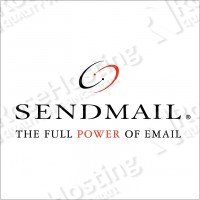
Sendmail uses a highly complex rule system for it’s configuration so instead of editing sendmail.cf directly, we will edit the sendmail.mc file.
Accepting mail for virtual domains/users
1.Create a new system user and set the password for that user.
useradd exampleuser passwd exampleuser
2. Add the user to the sendmail’s virtusertable file. Open the ‘/etc/mail/virtusertable’ file and add the following:
exampleuser@exampledomain.tld exampleuser
Each line in the /etc/mail/virtusertable file should be of the following format:
username@domainname systemuser
3. Add each new domain name to the /etc/mail/local-host-names file
exampledomain.tld
4. Generate a new sendmail.cf file by using the following commands:
cd /etc/mail make all /etc/init.d/sendmail restart
Rewriting outgoing email addresses
1. Add the following lines to the /etc/mail/sendmail.mc file:
FEATURE(masquerade_envelope) FEATURE(genericstable, `hash -o /etc/mail/genericstable') GENERICS_DOMAIN_FILE(`/etc/mail/sendmail.gdf')
2. Create /etc/mail/genericstable file containing local users mapped to desired addresses:
exampleuser exampleuser@exampledomain.tld exampleuser2 exampleuser2@exampledomain.tld
3. Create /etc/mail/sendmail.gdf file containing the fully qualified name of the local mail server.
host.exampledomain.tld
4. Finally, generate a new sendmail.cf file:
cd /etc/mail make all /etc/init.d/sendmail restart
PS. If you liked this post please share it with your friends on the social networks using the buttons on the left or simply leave a reply below. Thanks.
Hi, thank you very much, for this tutorial.
but i configured sendmail with dovecot in CentOS6, but system user not login in, some dovecot authentication problem. Please help
Thanks,
Ashwin Pandey