
The eCommerce market has two frontrunners: WooCommerce and Shopify. Both offer complete solutions for building and managing online stores. How can you know which one is right for you? We’ll explore the key differences between WooCommerce vs. Shopify. With the information in this guide, you can make an informed decision about which platform is best for your needs.
Table of Contents
What is WooCommerce?
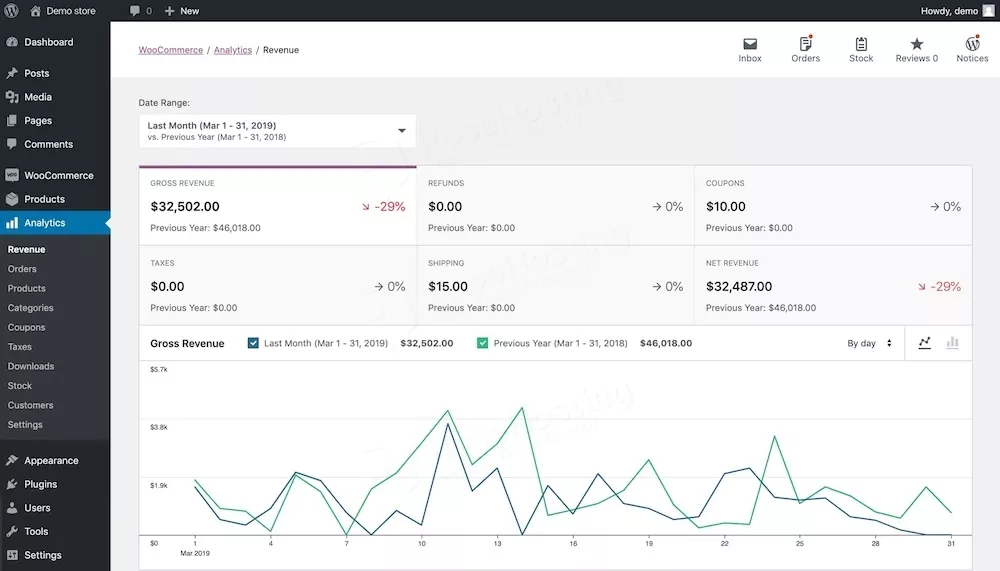
WooCommerce is an open-source eCommerce plugin built for WordPress, the most popular website software platform on the planet. With WooCommerce, you have the flexibility to customize every aspect of your online store. Additionally, you can leverage the power of WordPress as a content management system. It is free to install and offers a wide range of extensions and plugins to enhance your store’s functionality.
WooCommerce is highly customizable, allowing you to create a unique and personalized shopping experience for your customers. With access to over 60,000 free and paid plugins from the WordPress repository, you can add new features to your site. Examples include payment gateways, inventory management, SEO optimization, and more.
This is all on top of WordPress, which on its own provides a huge library of plugins, themes, and community support to help make your website truly yours.
What is Shopify?
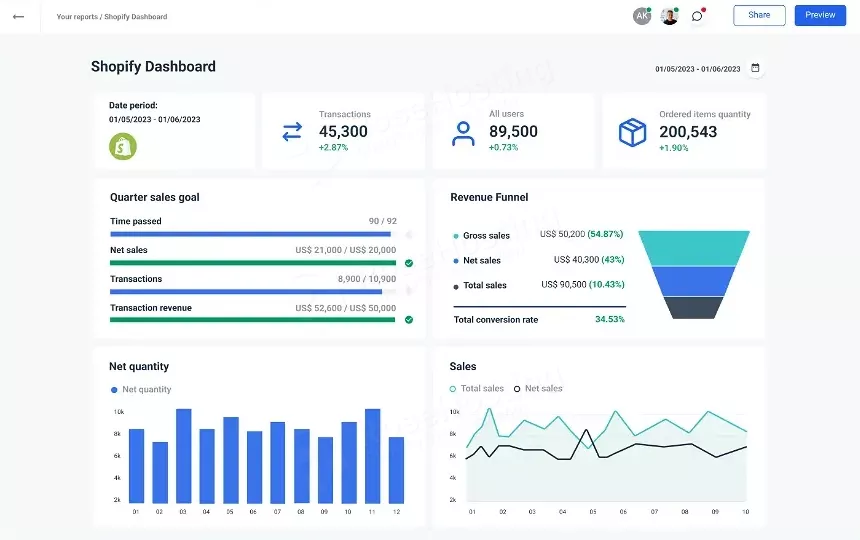
Shopify, on the other hand, is a hosted eCommerce platform that provides everything to start and manage an online store. They offer a user-friendly interface, built-in hosting and software, and their own plugins. This approach makes them a popular choice for beginners and non-technical users.
Shopify simplifies the process of setting up an online store by taking care of the technical aspects. These would be the hosting, security, and updates. It also offers a decent selection of themes and templates to choose from. This lets you create a professional and visually appealing store without any design skills.
While this all sounds nice, there are some serious caveats which we’ll cover in the comparison.
Comparing WooCommerce vs. Shopify
Let’s take a closer look at the pros and cons of each platform to help you evaluate which one suits your eCommerce needs best.
WooCommerce Benefits:
- Customizability: WooCommerce offers the best customization options, allowing you to create a unique and personalized online store. With thousands of themes and plugins to choose from, you can’t go wrong. You can also create a custom website that is truly your own.
- Flexibility: As an open-source platform, WooCommerce gives you the freedom to choose your own hosting provider and have full control over your store. Having access to the source code is an additional type of flexibility. You can adjust the code to suit your exact needs.
- Cost-effective: WooCommerce itself is free to install, and you only pay for hosting and any premium extensions or themes you choose to use. There are also plenty of free plugins that can help improve your website in many ways.
- SEO-friendly: WooCommerce is built on WordPress, which is known for its SEO-friendly features, making it easier to optimize your store for search engines. On top of that, there’s dozens of SEO-oriented plugins that can help you make your website as optimized as possible.
- Portable: It’s easy to test on a local computer, or on multiple hosting providers. WooCommerce’s data is easily exportable and importable across servers.
- Open-Source: This alone is a huge upside. Having access to the source code gives you full control over the software you run. If nothing else, this allows the community to find and solve problems before you ever encounter them.
- Run Other Software: When you host WooCommerce on a VPS or Dedicated Server, you can also run other software alongside your website. That also lets you save money by running everything under the same hosting cost. This could include an online collaboration and meeting platform, email server, file server, and more.
WooCommerce Caveats:
- Technical Knowledge Required: Setting up and managing a WooCommerce store requires more technical knowledge compared to Shopify. This holds true even more if you are not familiar with WordPress.
- Hosting Responsibility: With WooCommerce, you are responsible for finding a reliable hosting provider. If you opt for an unmanaged provider, you’ll also need to ensure that your store is secure and performs well.
You can counter these two downsides easily, which we’ll explain further down. For now, let’s see what Shopify has to offer:
Shopify Pros:
- Ease of Use: Shopify is entirely web-based, with their business handling all backend operations including the hosting. This is a good thing for those that have zero website experience.
- Robust App Ecosystem: Shopify has a solid range of apps and integrations available in its app store, allowing you to add additional features and functionality to your store.
- 24/7 Customer Support: Shopify offers 24/7 customer support via phone, email, and live chat, ensuring that you have assistance whenever you need it.
- Scalability: Shopify is equipped to handle high volumes of traffic and orders, making it suitable for businesses of all sizes.
Shopify Cons:
- Costs: While Shopify has pricing plans to suit different budgets, the additional costs of themes, apps, and transaction fees can add up, especially as your business grows. An added catch is their arbitrary limitations, such as the number of staff accounts you can have. Instead of it being unlimited, they artificially limit the number based on the plan you choose.
- Limited Customizability: Compared to WooCommerce, Shopify offers less customization options, and you are limited to the features and themes available in the Shopify ecosystem.
- Locked-in Ecosystem: Once you choose Shopify, moving anywhere else becomes a pain point. They do allow export of some data; however, it’ll be your job to import it manually elsewhere later. You can also pay for the data to get converted, but that will obviously cost you extra.
Key Differences: WooCommerce vs. Shopify
Now that we’ve explored the pros and cons of each platform, let’s dive into the key differences between WooCommerce vs. Shopify to help you make an informed decision.
Hosting and Control:
One of the main differences between WooCommerce and Shopify is hosting and control. With WooCommerce, you have the freedom to choose your own hosting provider and have full control over your store’s hosting environment. This allows for greater flexibility and scalability, but it also means that you are responsible for managing your store’s security, performance, and updates.
Luckily, managed WooCommerce hosting providers exist. A Fully-Managed hosting provider will handle all of the technical details for you. This basically brings up the convenience of WooCommerce to a comparable or even a superior level compared to Shopify. When you have a managed WooCommerce VPS, your support team is there to help you get set up, manage your plugins, configure the backend to your liking, and keep your site up and running at all times.
On the other hand, Shopify is its own hosted platform, meaning that Shopify takes care of hosting, security, and updates for you. This makes it easier for beginners and non-technical users to set up and manage an online store, but it also means that you have less control over the hosting environment. If you want to perform custom settings in the backend or change parameters, you’ll have to either ask Shopify to do it for you, or it simply won’t be possible.
Speed and Performance:
Your website’s speed and performance are heavily affected by who hosts it and what site you’re running. If you go with WooCommerce vs. Shopify, you get to choose exactly what server hardware you run on. You can save by getting something older but affordable, or you can invest in your business and go with the fastest WooCommerce hosting around. The fastest providers use the latest CPUs, the fastest storage, and the most reliable hardware.
Hardware isn’t everything, of course. Software is the next area of relevance regarding site performance. With WooCommerce, you can set up a caching system, or even multiple caching tiers to maximize your site’s responsiveness. There are some excellent plugins, such as WP Rocket, which can boost your website’s speed even further.
Shopify gives little in the way of performance options. You can consider Shopify as a shared hosting provider of sorts. You might be sharing server resources with many other stores at the same time. Shopify does do some optimization such as webpage caching, however it’s a black box that you have no control or insight into. If you are having performance issues, there are some limited factors you can check. Outside of that, it’s out of your hands.
Winner: WooCommerce in most cases
With WooCommerce, you can host your website with a hosting provider that is close to you or your target market. Shopify does not let you choose where your website is hosted.
Customizability and Flexibility:
Another important difference between WooCommerce and Shopify is customizability and flexibility. WooCommerce is highly customizable, allowing you to have full control over the design and functionality of your online store. With access to thousands of free and paid plugins and themes, you can create a unique and personalized shopping experience for your customers.
Shopify, while offering a wide range of themes and templates, has less flexibility in terms of customization compared to WooCommerce. While you can still customize your store’s design and functionality to a certain extent, you are limited to the features and themes available in the Shopify ecosystem.
Winner: WooCommerce
Templates are great and all until you have a serious website for your store. You can’t look like everyone else, so having the option for a completely custom store is a point to WooCommerce which can’t be ignored.
Pricing:
Pricing is an important consideration when choosing an eCommerce platform. With WooCommerce, the platform itself is free to install, but you will need to pay for hosting, a domain name, as well as any paid plugins or themes you choose to use. The cost of hosting can vary depending on the provider you choose.
Shopify offers different pricing plans to suit different budgets. The plans range from basic to advanced, and the cost includes hosting, security, and updates. While the initial cost of setting up a Shopify store may be higher than WooCommerce, it provides a more all-inclusive solution. Note that there’s lots of plugins and themes that are paid extras, even on Shopify’s platform.
Winner: It Depends
How fast do you need your website to be? The hosting provider you go with largely affects the cost of your website. WooCommerce can be cheaper or more expensive vs. Shopify, depending on the hosting provider you choose. Shopify’s pricing is mostly fair, but its feature limitations as an all-in-one solution can make it a worse value compared to WooCommerce.
Which Platform is Best for You: WooCommerce vs. Shopify?
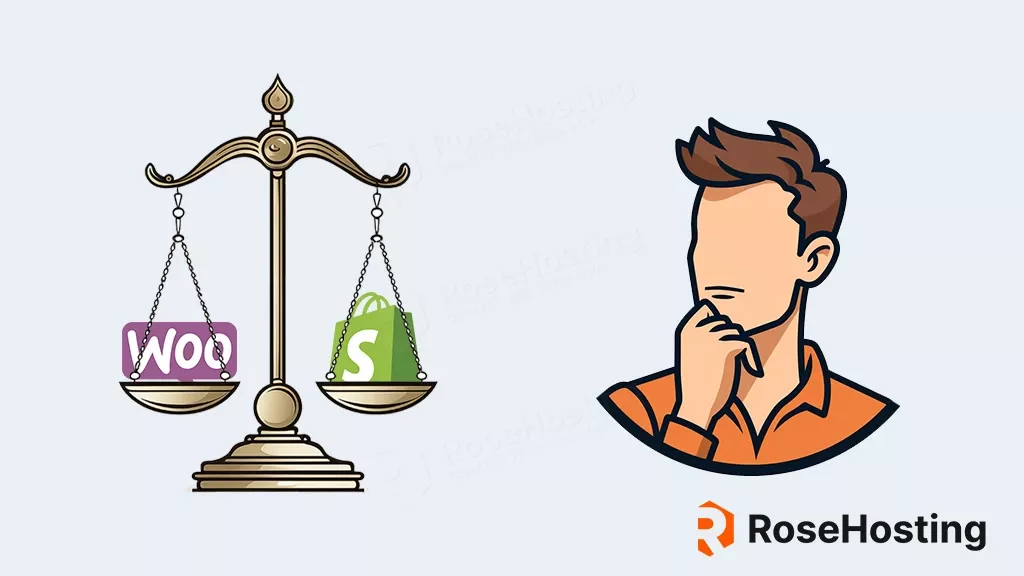
Now that you have a better understanding of the key differences between WooCommerce vs. Shopify, it’s time to decide which platform is best suited for your eCommerce needs. Here are a few factors to consider:
- Technical Knowledge: If you have technical knowledge and prefer more control over your store’s hosting environment, WooCommerce may be the best choice for you. However, if you are a beginner or non-technical user, Shopify’s fully hosted solution may be more suitable.
- Customizability: If you value customizability and want the freedom to create a unique and personalized store, WooCommerce is the way to go. Shopify offers some customization options, but it is more limited compared to WooCommerce.
- Budget: Consider your budget and ongoing costs. WooCommerce itself is free, but you will need to pay for hosting and any premium extensions or themes. Shopify offers different pricing plans that include hosting, security, and updates.
- Scalability: Both WooCommerce and Shopify can handle high volumes of traffic and orders, but Shopify’s fully hosted solution may be more scalable for businesses that anticipate rapid growth.
It’s also worth mentioning that using WooCommerce with a managed hosting provider can offer the best of both worlds. By choosing a managed hosting provider, you can enjoy the flexibility and customizability of WooCommerce while leaving the technical aspects of hosting and performance optimization to the experts.
Conclusion
In conclusion, both WooCommerce and Shopify are powerful eCommerce platforms, with each offering their own benefits and downsides. That being said, we always recommend going with an open platform that gives you the most flexibility and customization. In this case, that platform is WooCommerce.
The benefits of WooCommerce in our opinion far outweigh the disadvantages of having to manage your own server. While it sounds like a hassle, having complete control is actually a good thing. You can manage your server yourself and get way more customization, or you can opt for a managed WooCommerce VPS and get help with running your server. Again, a reoccurring theme here is having choices and options with WooCommerce.
On the other hand, if you are a beginner or non-technical user and prefer a cheaper hosted solution with ease of use as its key selling point, Shopify may be the better option. Shopify takes care of everything for you, allowing you to focus on anything related to your business. You of course will give up having the heavy customization and flexibility with Shopify, but if the ease of use is vital for you and you do not have the budget for managed WooCommerce hosting, then Shopify will still work fine in most cases.
Which platform do you prefer, and why? Let us know in the comment section below! We’d love to know which you chose and for what reason. If you found this guide helpful, we’d appreciate you sharing it with your social media followers and friends. Thank you.