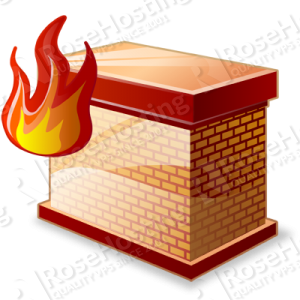
For today’s tutorial, we are using a CentOS VPS , but do not worry if you are using another Linux distribution on your VPS since it should work without any problems.
The first thing you need to do is to update all your system software to the latest version available. For that purpose, you can carry out the command:
yum update
Once you execute this command, your system will be up to date and you can commence the installation of Config Server Firewall. Navigate to your /root directory:
cd /root
Now, when you are in your /root directory you can download the Config Server Firewall from the official web site. For that purpose you can use the following command:
wget https://download.configserver.com/csf.tgz
Next thing you need to do is to unpack the archive:
tar -zxvf csf.tgz
Enter into the newly created directory on your Linux VPS:
cd csf/
And start the installation script:
sh install.sh
After few seconds of time, the Config Server Firewall should be installed on your Linux VPS and it should be ready to use.
As many other services, Config Server Firewall can be started, stopped, or restarted using init scripts. For instance, to start your Config Server Firewall you can use the command:
/etc/init.d/csf start
If you like to stop your Config Server Firewall, you can execute the command:
/etc/init.d/csf stop
Or, in case you like to restart your Config Server Firewall service you can run the command:
/etc/init.d/csf restart
Also, as many other Linux services, you can configure Config Server Firewall to meet your needs. The main configuration file is stored in your /etc directory under /csf.
/etc/csf/csf.conf
Finally, we will show you how to use Config Server Firewall. If you like to allow a specific IP address to access your Linux VPS, you can use the command:
csf -a IPADDRESS
Please do not forget to replace IPADDRESS with the actual IP address.
In case you like to block certain IP address, you can use the command:
csf -d IPADDRESS
Again, do not forget to replace IPADDRESS with the actual IP address.
In the end, if you like to reload all the rules you can execute:
csf -r
Of course you don’t have to do any of this if you use one of our Linux VPS hosting services, in which case you can simply ask our expert Linux admins to install Config Server Firewall for you. They are available 24×7 and will take care of your request immediately.
PS. If you liked this post please share it with your friends on the social networks using the buttons on the left or simply leave a reply below. Thanks.