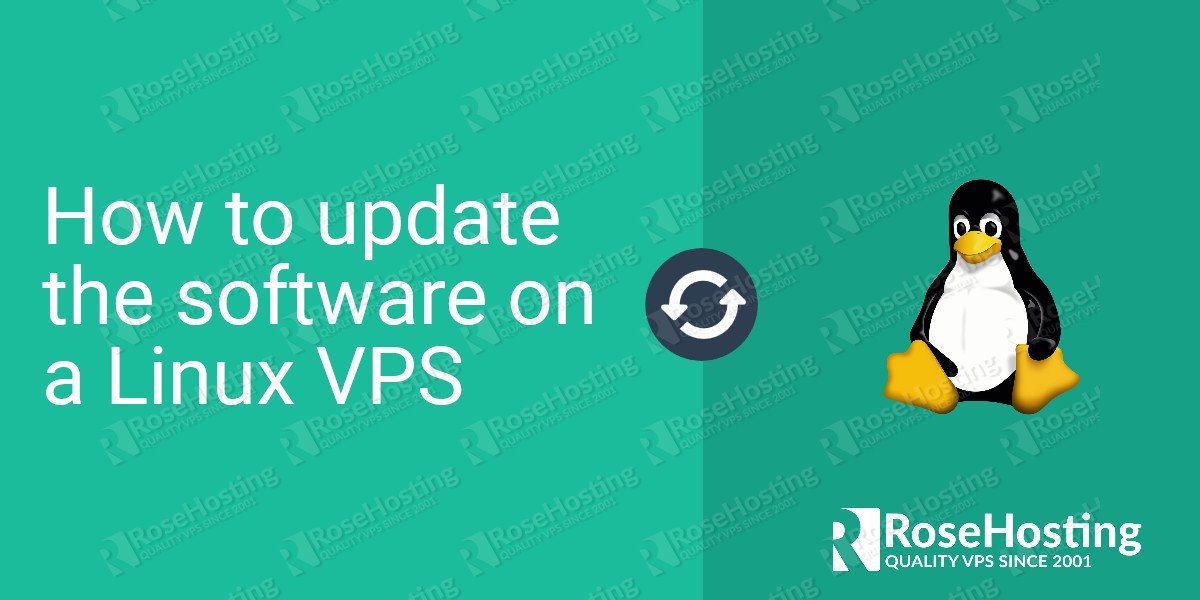We’ll show you, How to update the software on Linux. Keeping your software up to date is one of the first and most important things you need to do after getting a VPS. Many critical vulnerabilities are patched by the time they become public so if you do not update your software frequently then your server is at a big risk of being exploited. In this tutorial, we will show you how to update the system software on your Linux VPS running CentOS or Ubuntu as an operating system. Updating software on Linux, is an easy task, just carefully follow the steps bellow.
The process of system software update is fairly simple and requires only a few minutes of your time. To update the system software on your server you need to connect to your server via SSH. If you do not know how to do this, we have a written tutorial about how to connect to your Linux VPS via SSH so you can follow the steps described in that tutorial. Once you are connected to your server you can continue with the steps below.
The first thing you need to do is to determine whether any updates are available for the packages installed on your server.
If you have a CentOS VPS, run the following command:
# yum check-update
If you have an Ubuntu VPS, run the following command:
# apt-get update && apt-get -s upgrade
The commands above will list the packages that are upgradable and you can choose whether to upgrade a single package or to upgrade all the packages installed on your server.
How to upgrade all the packages using a single command:
If you have a CentOS VPS, run the following command:
# yum update
You will be asked to confirm the update. Press y and then Enter and the update procedure will start.
If you have an Ubuntu VPS, run the following command:
# apt-get update && apt-get upgrade
Your system will ask you to confirm the update. Press y and then Enter and the update procedure will start.
Depending on the number and the size of the packages that need to be updated, the update process could take from several seconds to a few minutes. Once the update process is completed, your system software will be up to date. Keep in mind that you need to do this frequently if you’d like your system to run the latest software which contains the most recent critical vulnerability patches as well as important bug fixes. For peace of mind, you can enable automatic updates (optional, but recommended), so you don’t have to manually check for updates. Enabling automatic updates will save you quite a lot of time, and it will leave your VPS secure and constantly up to date.
Of course, you don’t have to update the software on Linux, if you use one of our Managed VPS hosting services, in which case you can simply ask our expert Linux admins to update the software on your Linux server for you. They are available 24×7 and will take care of your request immediately.
PS. If you liked this post, on How to update the software on Linux, please share it with your friends on the social networks using the buttons or simply leave a reply below. Thanks.